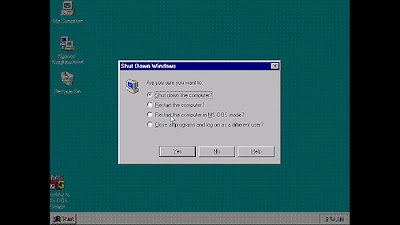How to fix nandroid Md5 Mismatch in Clockworkmod recovery

Hi, Md5 Mismatch is the worst error in clockworkmod, because many people make nandroid backup before flashing rom, and if it got md5 mismatch error then the real problem starts. All your games, emails and many important files gets flushed. So i am presenting you how to fix it- To fix the md5 mismatch error, connect your phone to the Computer using your USB cable having USB Debugging enabled and run the following commands in Command Prompt (or) Terminal : adb shell cd /sdcard/clockworkmod/backup/backup-folder-name rm nandroid.md5 md5sum *img > nandroid.md5 Note: You can see "backup-folder-name", it will be something "2013-22-3-12.23" or anything. Replace those numbers with "backup-folder-name". Now, your problem is fixed. New md5 is made and file is now "nandroid.md5" in your clockworkMod Backup. Now you can restore your nandroid backup and enjoy it. Don't forget to comment here if you like this.